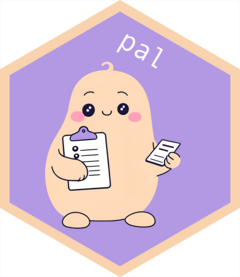The pal package provides a number of tools for working on system prompts. System prompts are what instruct pals on how to behave and provide information to live in the models' "short-term memory."
prompt_*() functions allow users to conveniently create, edit, remove,
the prompts in pal's "prompt directory."
prompt_new()creates a new markdown file that will automatically create a pal with the specified role, prompt, and interface on package load. Specify acontentsargument to prefill with contents from a markdown file on your computer or the web.prompt_edit()andprompt_remove()open and delete, respectively, the file that defines the given role's system prompt.
Load the prompts you create with these functions using directory_load()
(which is automatically called when the package loads).
Arguments
- role
A single string giving a descriptor of the pal's functionality. Cand only contain letters and numbers.
- interface
One of
"replace","prefix", or"suffix", describing how the pal will interact with the selection. For example, the cli pal"replace"s the selection, while the roxygen pal"prefixes"the selected code with documentation.- contents
Optional. Path to a markdown file with contents that will "pre-fill" the file. Anything file ending in
.mdor.markdownthat can be read withreadLines()is fair game; this could be a local file, a "raw" URL to a GitHub Gist or file in a GitHub repository, etc.
Value
Each prompt_*() function returns the file path to the created, edited, or
removed filepath, invisibly.
See also
The directory help-page for more on working with prompts in
batch using directory_*() functions, and vignette("custom", package = "pal")
for more on sharing pal prompts and using prompts from others.
Examples
if (FALSE) {
# create a new pal with role `"boop"` that replaces the selected text:
prompt_new("boop")
# after writing a prompt, register it with the pal package with:
directory_load()
# after closing the file, reopen with:
prompt_edit("boop")
# remove the prompt (next time the package is loaded) with:
prompt_remove("boop")
# pull prompts from files on local drives or the web with
# `prompt_new(contents)`. for example, here is a GitHub Gist:
# paste0(
# "https://gist.githubusercontent.com/simonpcouch/",
# "daaa6c4155918d6f3efd6706d022e584/raw/ed1da68b3f38a25b58dd9fdc8b9c258d",
# "58c9b4da/summarize-prefix.md"
# )
#
# press "Raw" and then supply that URL as `contents` (you don't actually
# have to use the paste0() to write out the URL--we're just keeping
# the characters per line under 80):
prompt_new(
role = "summarize",
interface = "prefix",
contents =
paste0(
"https://gist.githubusercontent.com/simonpcouch/",
"daaa6c4155918d6f3efd6706d022e584/raw/ed1da68b3f38a25b58dd9fdc8b9c258d",
"58c9b4da/summarize-prefix.md"
)
)
}